✅ What Is the AI Clothing Remover Tool?

This browser-based tool is built specifically for outerwear swapping only. It leaves your model’s inner top, skin, and face untouched while accurately detecting and replacing the outer layer.
✨ Key Features:
- Base layer stays intact (skin, face, inner shirt untouched)
- Only outerwear is changed (jackets, coats, cardigans)
- Realistic textures and shadows maintained
- Designed for use on licensed, consented images (product/model photos)
✅ Why Use This Tool?
Using the AI clothing remover tool can enhance your workflow and visual output in several ways:
- ⚡ Faster product updates – One model photo, many jacket styles
- 🎯 Visual consistency – Uniform angles and lighting across looks
- 💬 Increased conversion rates – Show variety, reduce buyer hesitation
- ✅ Ethical editing – No nudity, no body alterations
- 💸 Completely free to use – Just upload and edit directly in your browser
✅ How to Use the AI Clothing Remover Tool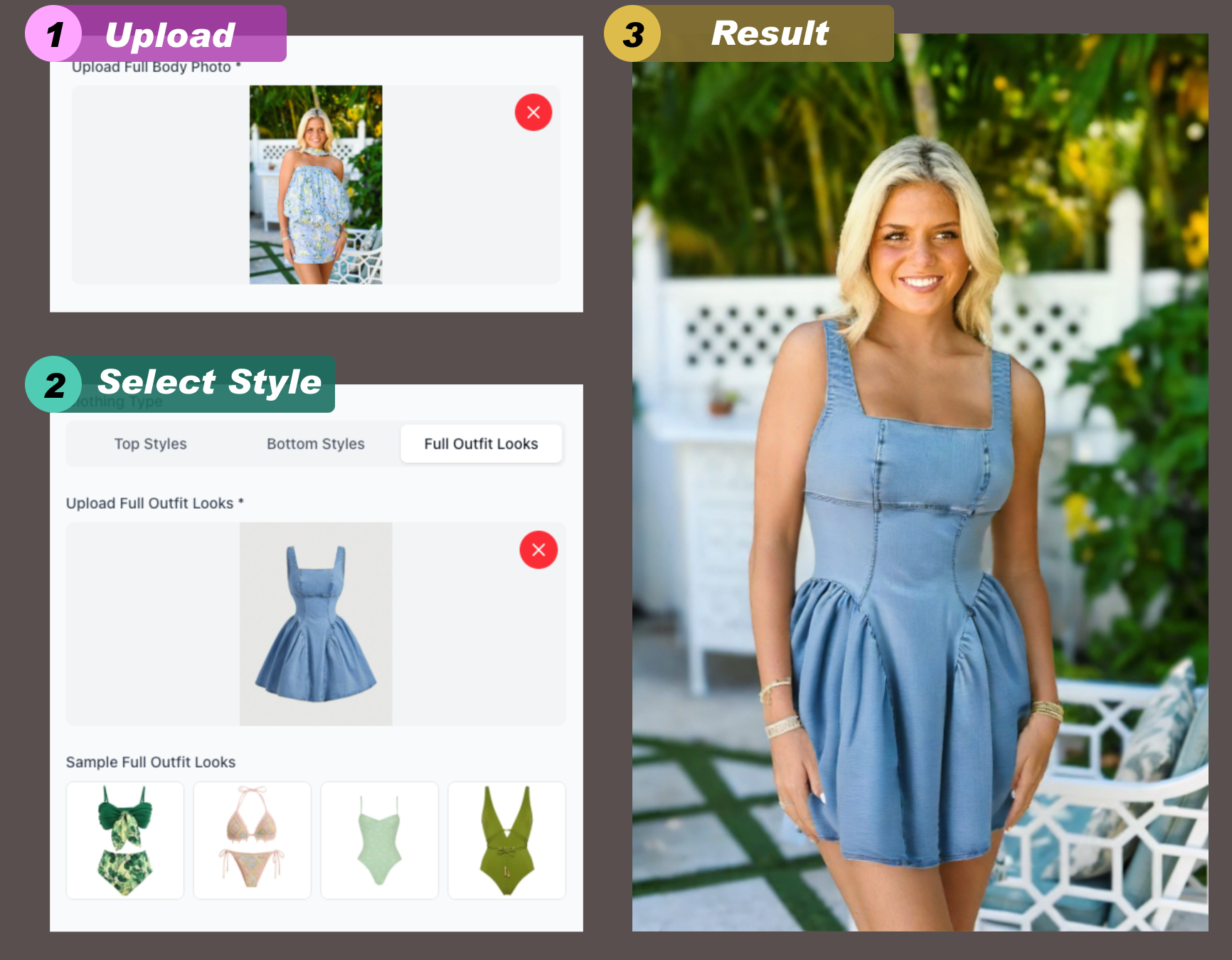
- Upload a clean base photo and the new outerwear image.
- Lock the base layer (face, body, inner clothing).
- Select the outerwear layer and adjust fit, edges, and shadows.
- Export as WebP or AVIF (around 1200px wide).
- Add SEO alt text, e.g., “brown leather jacket over black tee”.
💡 Pro tip: Group images with similar backgrounds for batch processing.

✅ Responsible Use Guidelines
✔ Only use photos you have permission to edit — this includes written consent from models or owners.
❌ Do not use the tool to modify someone’s body shape or create explicit content.
✔ Keep body proportions natural and true to the original image.
✔ Store and document usage rights — such as signed model release forms or image licenses.
✅ Frequently Asked Questions
Does it change body shape?
No. The base layer remains untouched — only outerwear is replaced.
Can I batch process multiple images?
Yes. Consistent lighting and angles improve results.
What file types are supported?
Upload JPG or PNG. Export WebP or AVIF for optimal web performance.
How do I prove consent or licensing?
Keep contracts or digital forms that show usage rights for each image.
🚀 Start Editing Smarter
Ready to give your product photos a fresh outerwear look? The AI clothing remover tool by AILabTools is free, fast, realistic — and built with privacy in mind.


