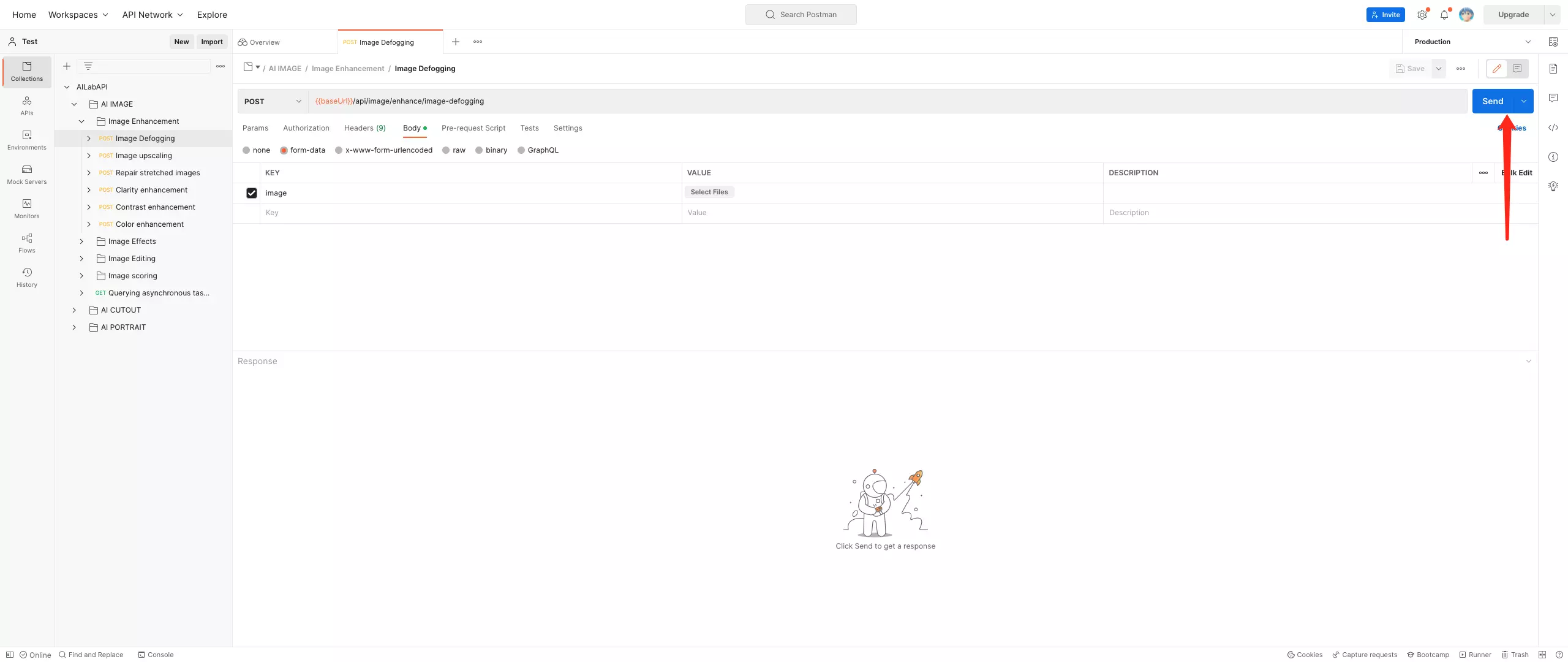AILabTools API - Debugging
draft: true
Important Announcement: The API Documentation Has Been Fully Updated
This API documentation has been completely restructured with an improved and clearer format. The current page will no longer receive active updates or maintenance. For the most accurate and up-to-date information, please switch to the new documentation.
View New DocsGet API
- Step 1: Open Sample Code
- Step 2: Run in Postman (If you don't have Postman, please register for a Postman account first. Click to register
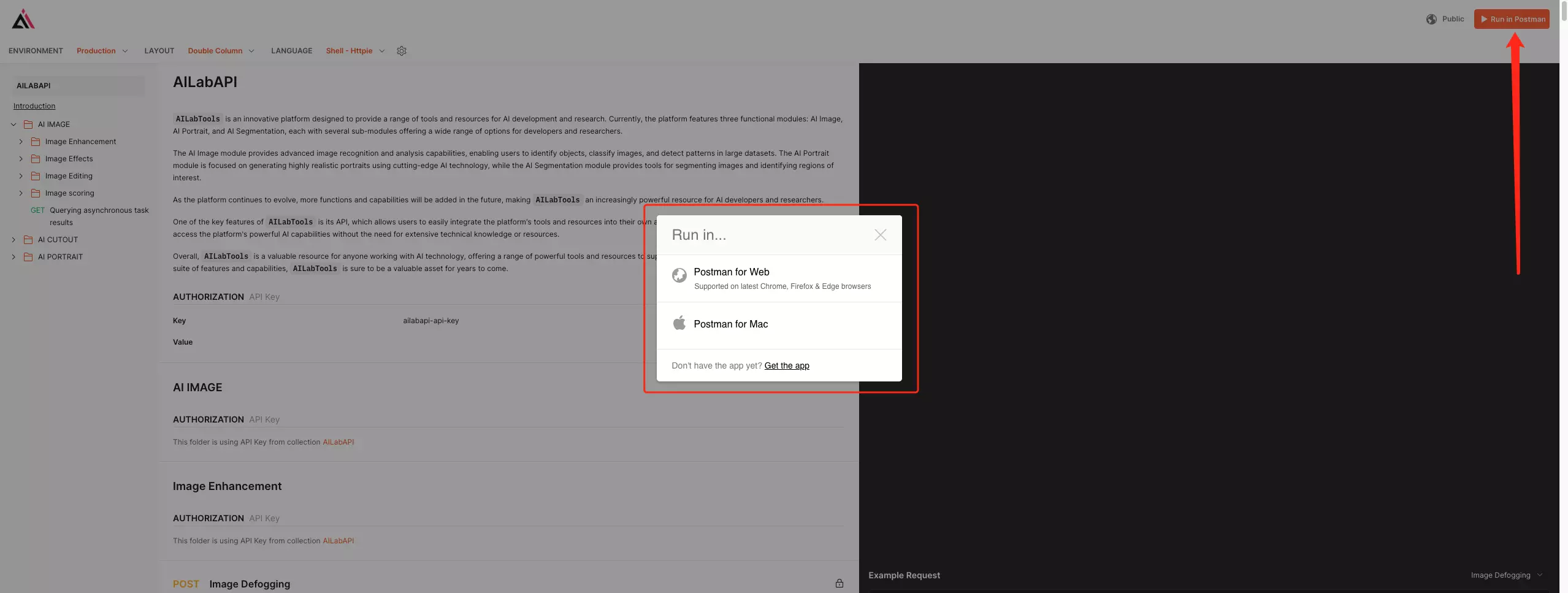
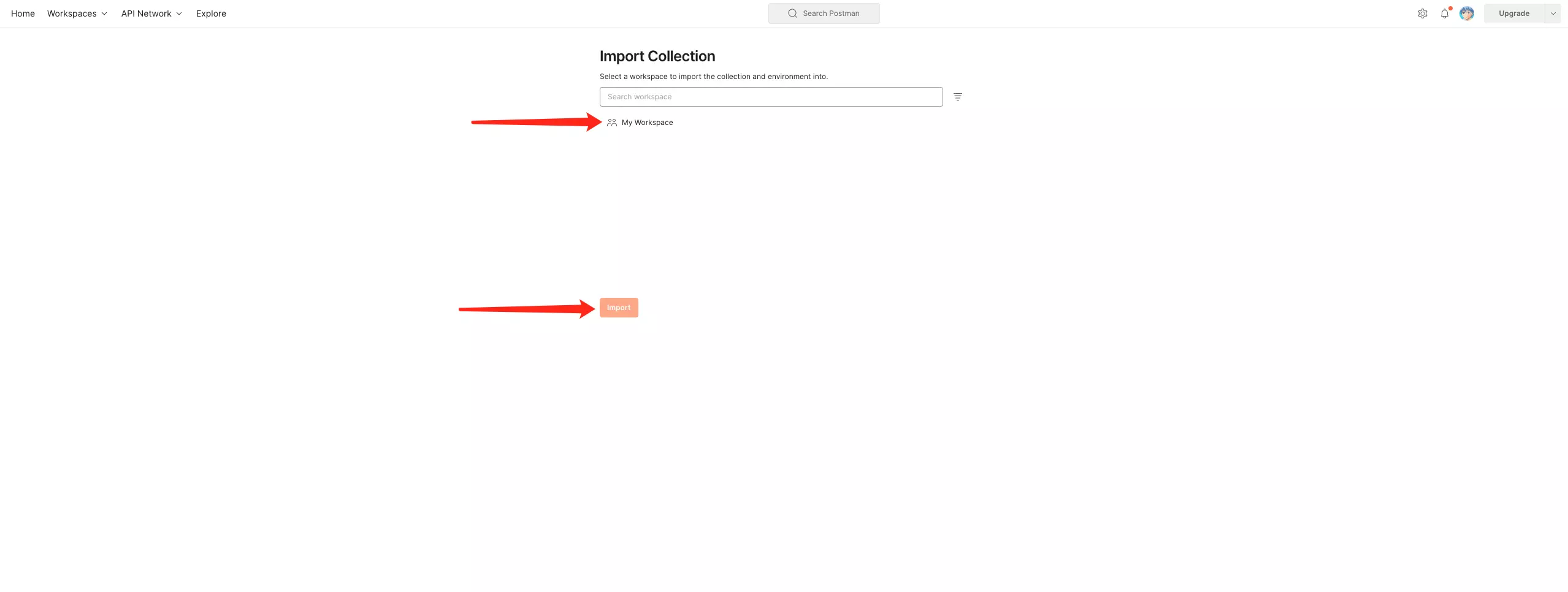
- Step 3: Open your Postman and select the workspace selected by [Step 2].
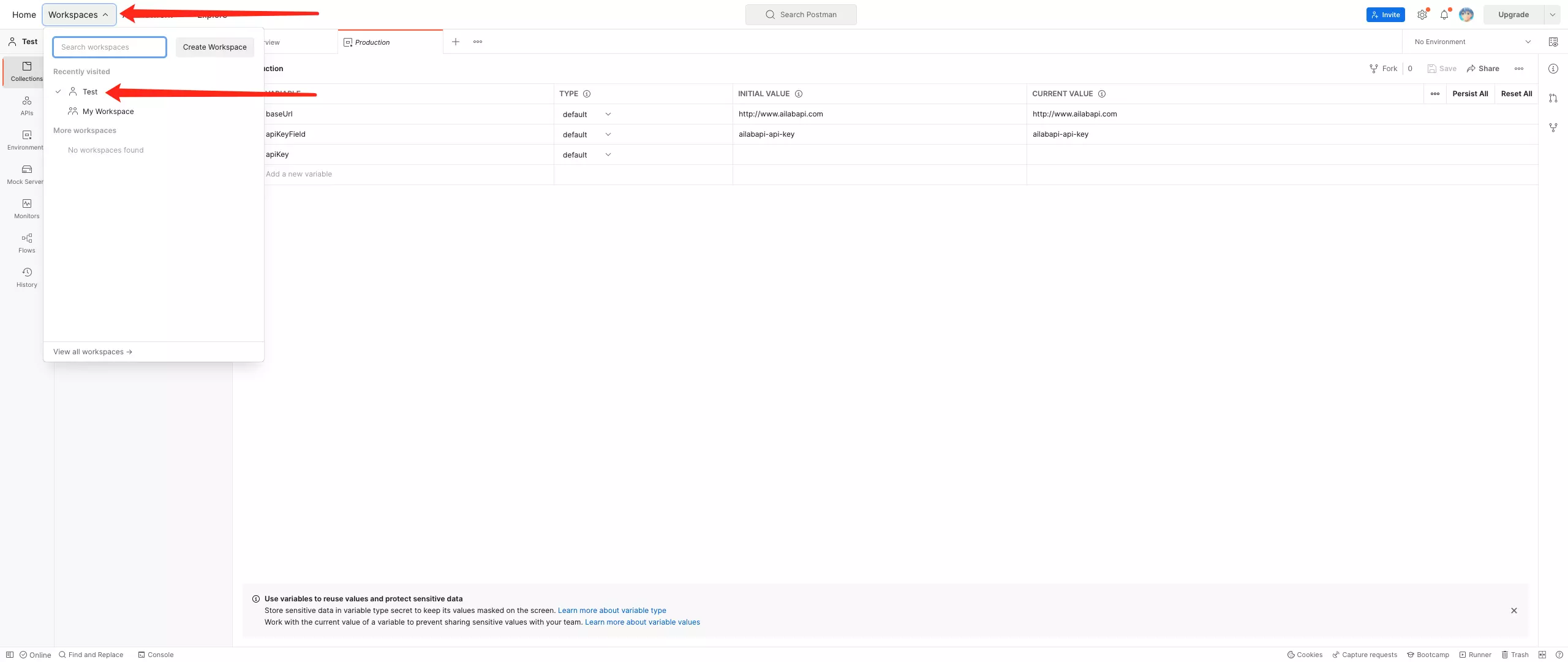
- Step 4: Confirm the contents obtained by the operation [Run in Postman].
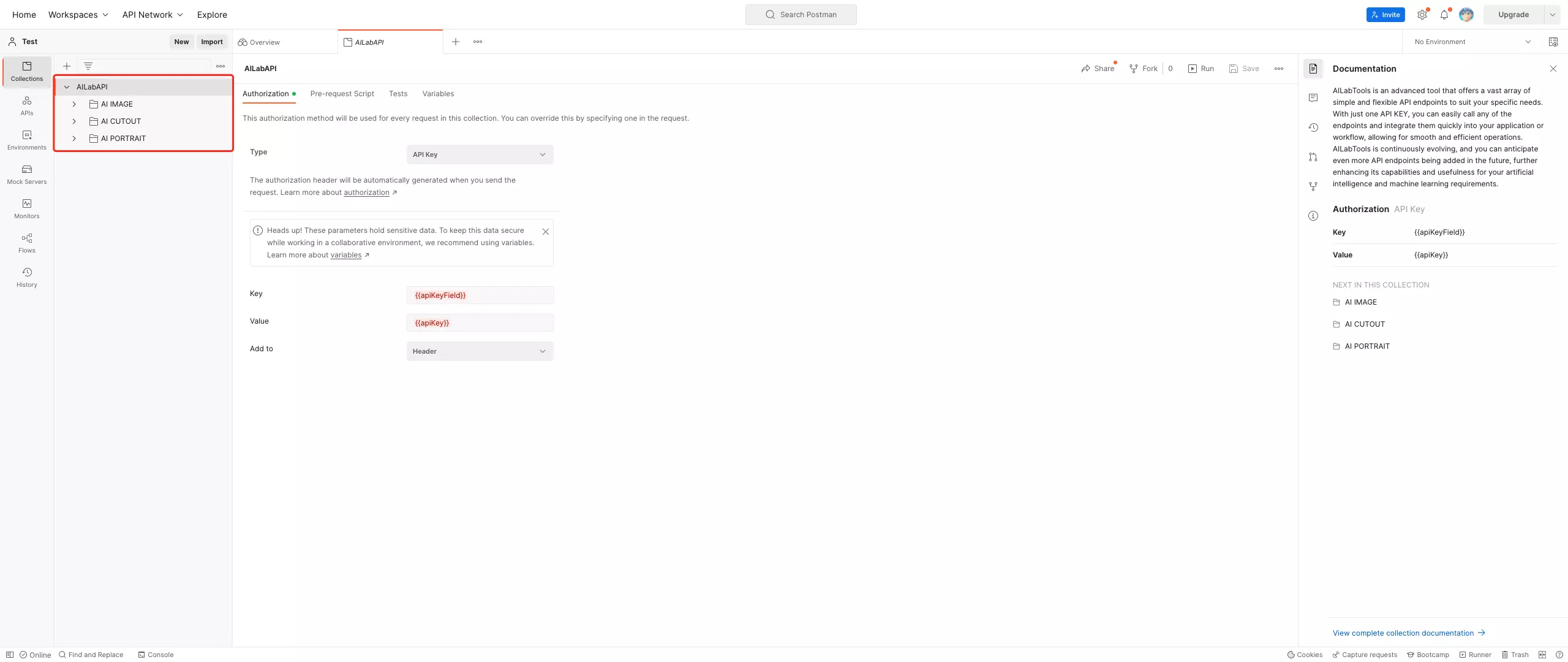
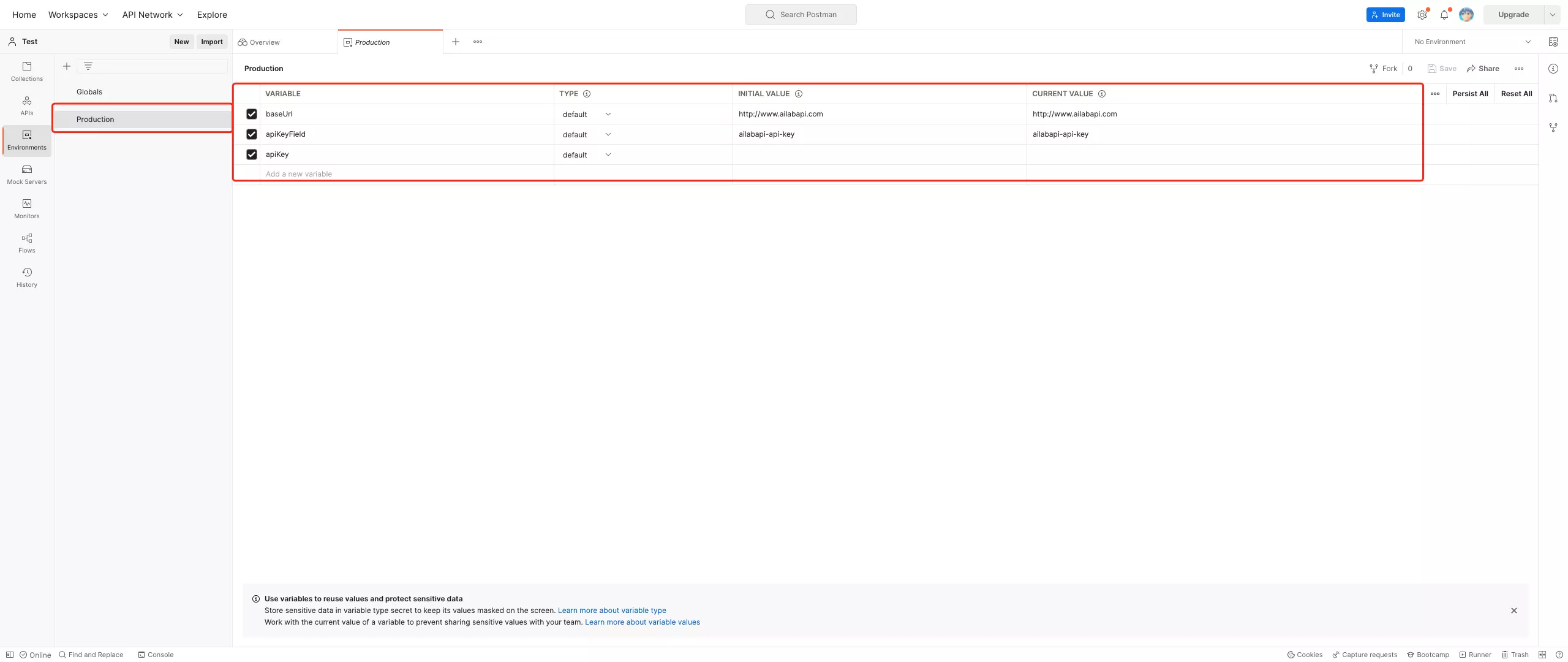
Use Postman to call the API
- Step 1: Get API KEY
- Step 2: Configure [Environments]
baseUrl: Domain part in Request > URL- Default: https://www.ailabapi.com
- Example:
![Configure [Environments baseUrl]](https://ai-resource.ailabtools.com/apiDoc/DEBUGGING-10.webp)
apiKeyField:ailabapi-api-key![Configure [Environments]](https://ai-resource.ailabtools.com/apiDoc/DEBUGGING-6.webp)
- Step 3: Select [Environments]
![Select [Environments]](https://ai-resource.ailabtools.com/apiDoc/DEBUGGING-7.webp)
- Step 4: Configuration request data
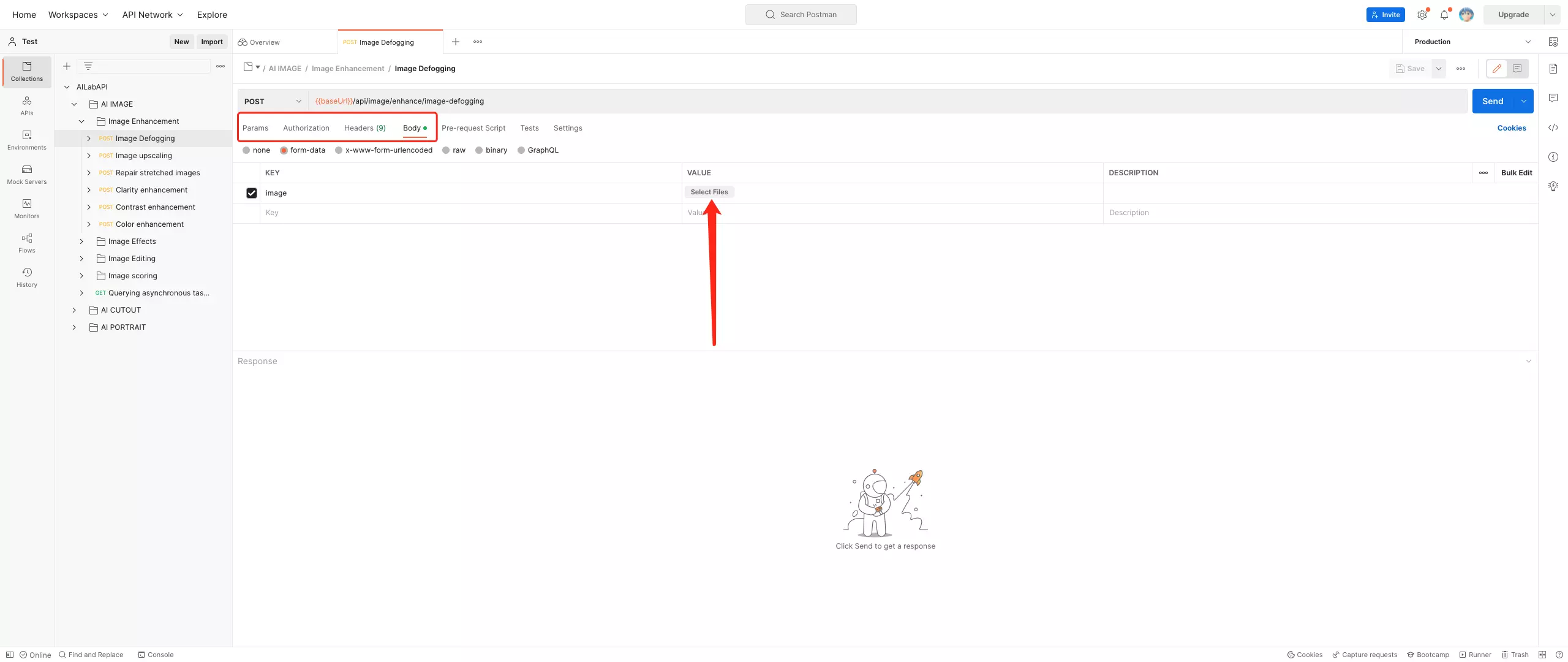
- Step 5: Send