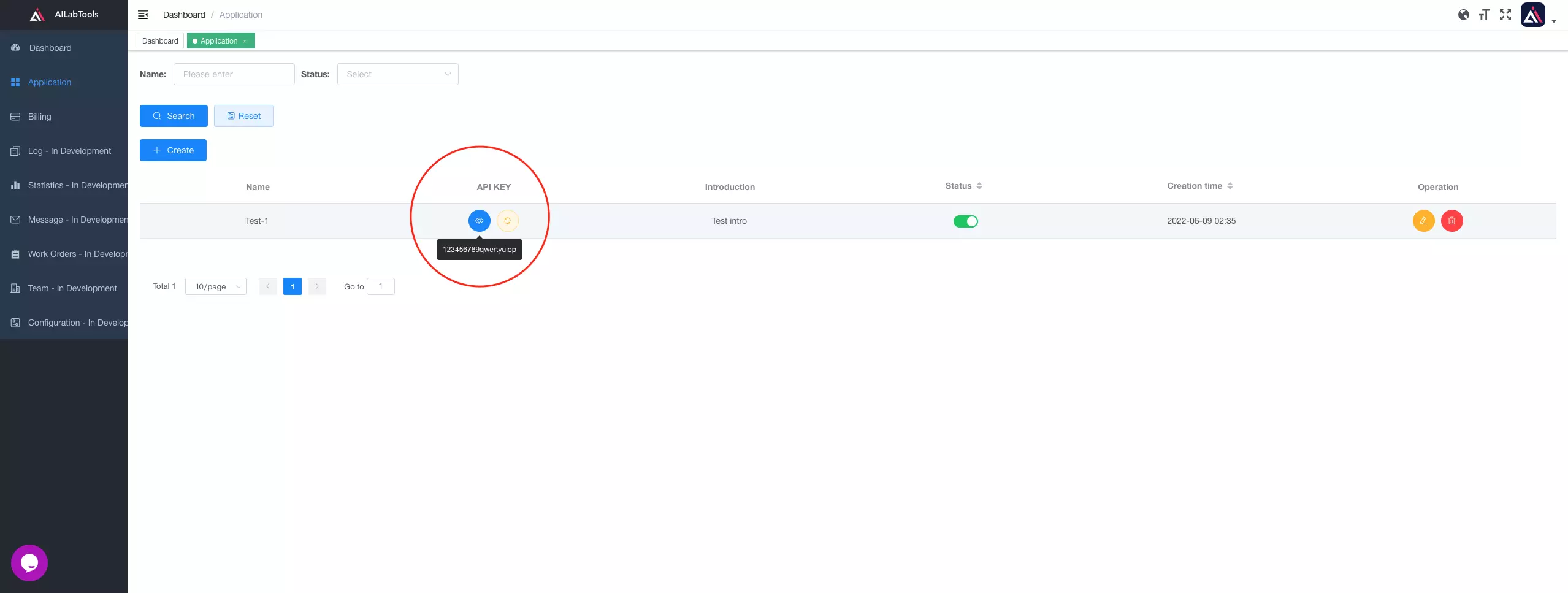AILabTools - API - Get API KEY
draft: true
This API documentation has been completely restructured with an improved and clearer format. The current page will no longer receive active updates or maintenance. For the most accurate and up-to-date information, please switch to the new documentation.
View New Docs-
Step 1: Sign up
If you already have an account with AILabTools, you can proceed directly to the next step.
-
Step 2: Sign in to Developer Platform
You will receive a specified number of credits for successful login (only API calls are supported for use).
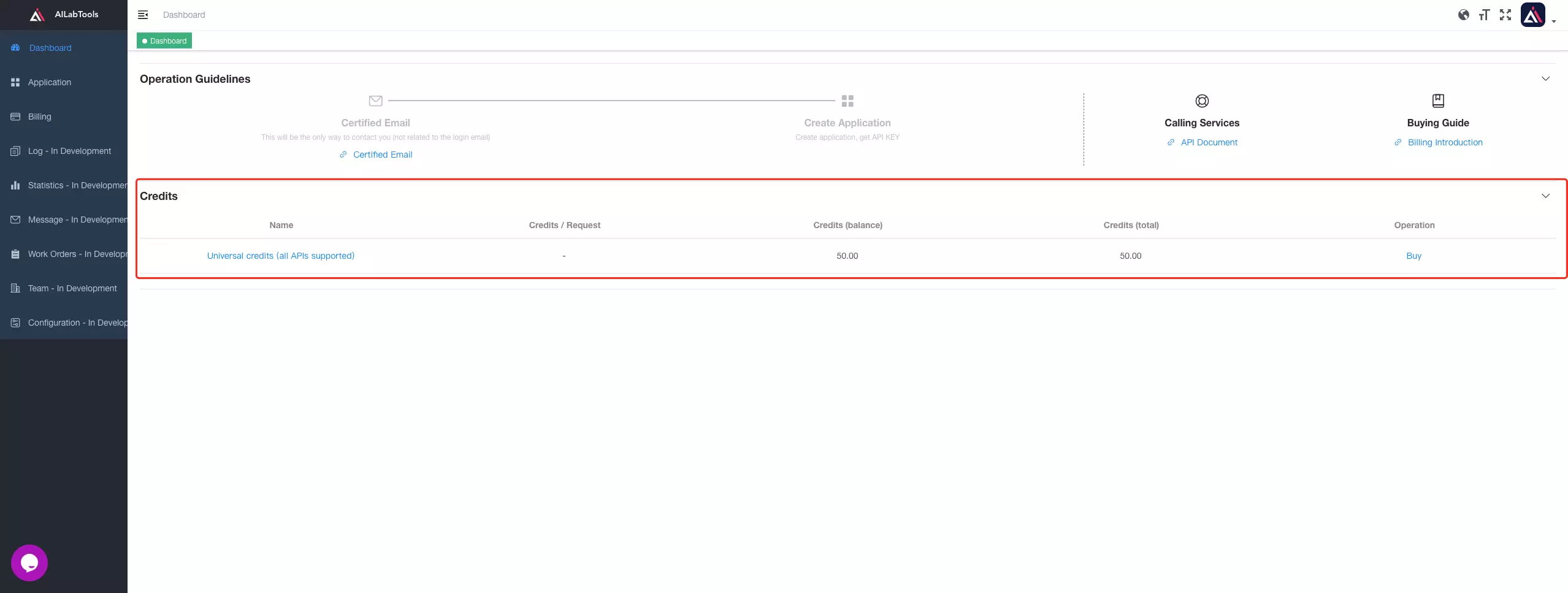
-
Step 3: Complete email authentication
-
The authentication email here is not related to the login email.
-
If you have previously authenticated your mailbox on the AILabTools website, you can proceed directly to the next step.
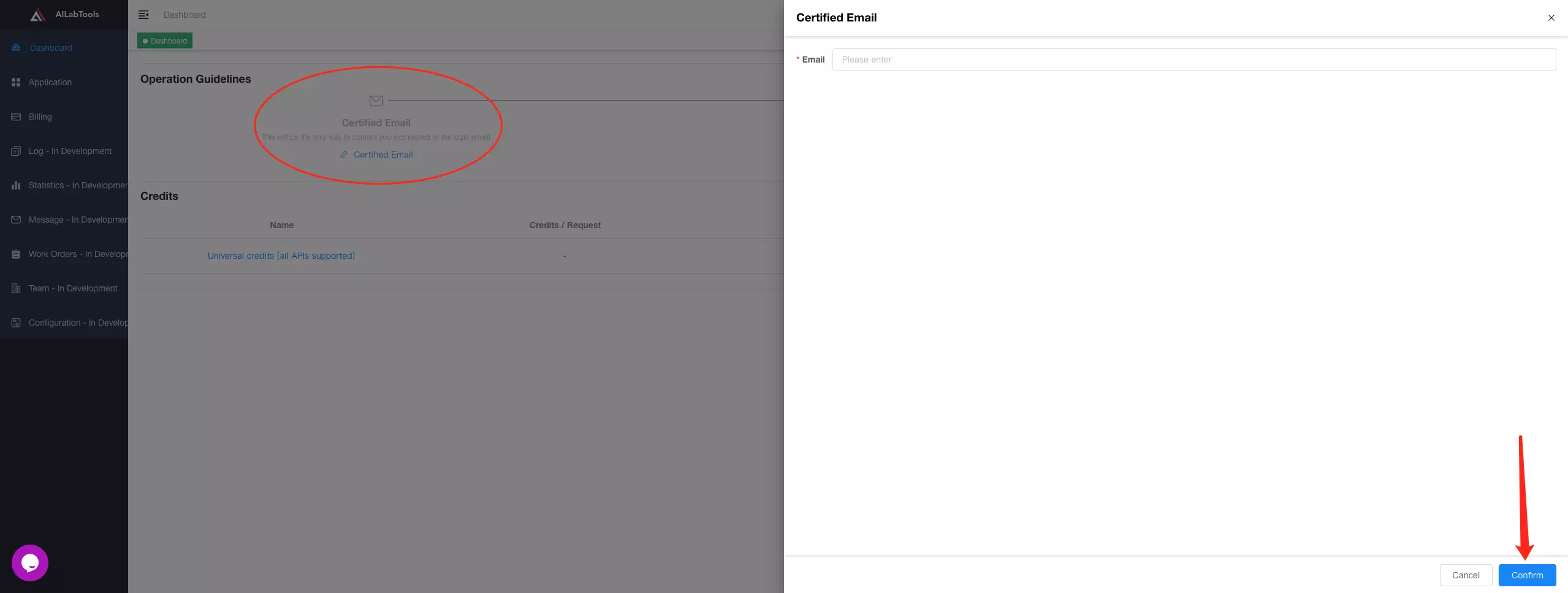
-
-
Step 4: Create Application
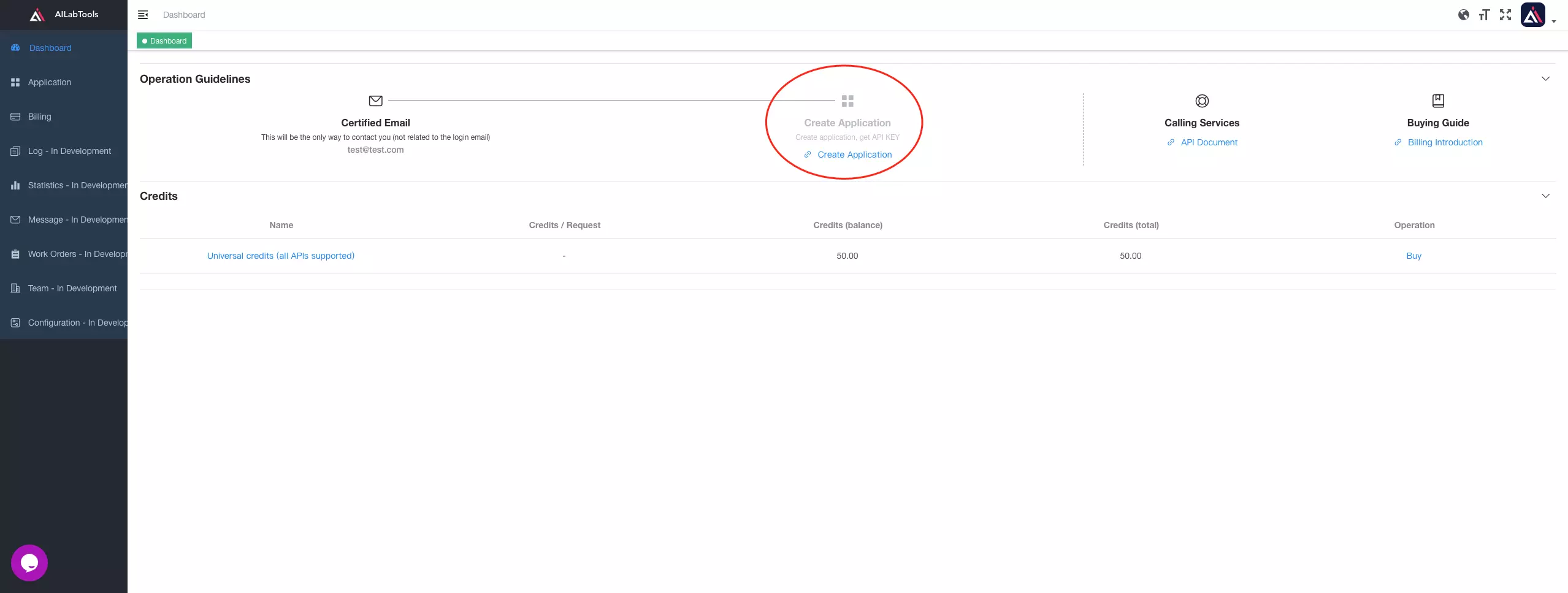
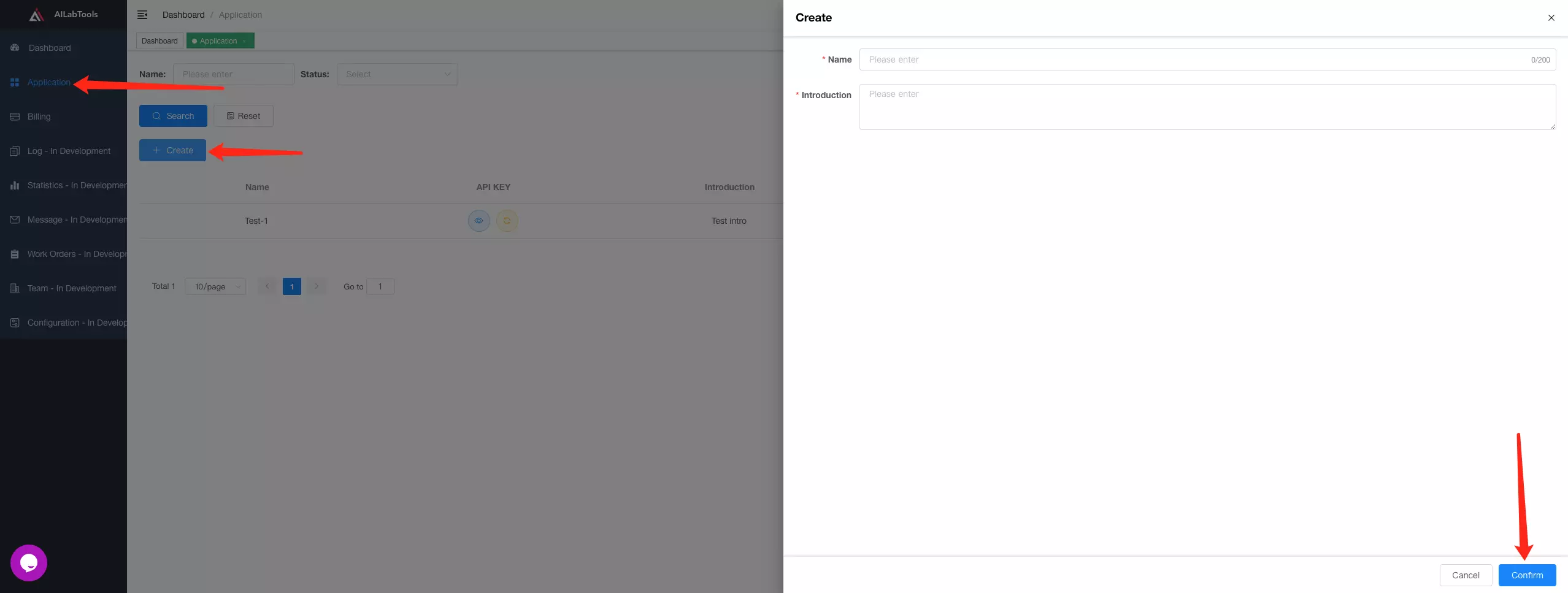
-
Step 5: Get API KEY