AILabTools API - AI Face Enhancer - Introduction
draft: true
Important Announcement: The API Documentation Has Been Fully Updated
This API documentation has been completely restructured with an improved and clearer format. The current page will no longer receive active updates or maintenance. For the most accurate and up-to-date information, please switch to the new documentation.
View New DocsEnhance facial images using a face-driven algorithm. Improve image quality, bring out details, and clarify blurry faces.
Application Scenarios
- Shooting Material Enhancement: For photos that are blurred due to underexposure, inaccurate focus, or hand-shaking during shooting, the face repair and enhancement technology can make up for the shortcomings during shooting and repair the photos.
- Old Photo Restoration: Repair and enhancement of low resolution or unclear portrait photos taken in the early days can enhance the clarity of the portrait while retaining the texture of the old photos.
Featured Advantages
- Detail Enhancement: Enhances the details of the original image, which can still recover some of the details and improve the quality of the photo when the quality of the original is insufficient.
- Portrait Consistency: Enhances details while retaining consistency and realism with the original portrait.
Renderings show
| ORIGINAL IMAGE | BLURRED IMAGE | RESULT IMAGE |
|---|---|---|
 |  |  |
 |  |  |
 | 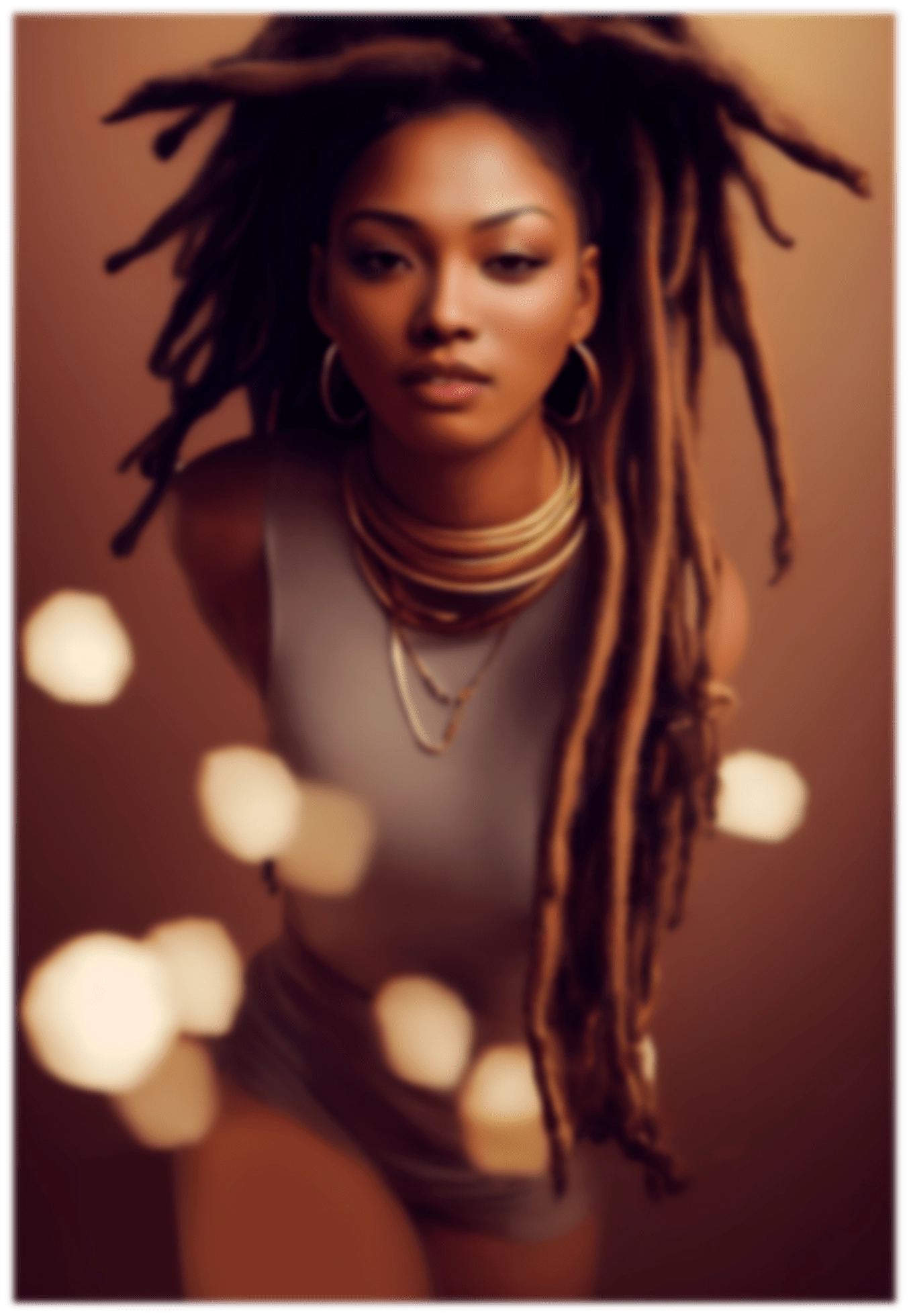 |  |
If you'd like to see the actual effects, please visit the experience page for a trial.
Billing Instructions
- A certain number of credits will be consumed for each successful API call.
Amount of Credits Deducted
| API | Number of Credits |
|---|---|
| AI Face Enhancer | 15 |
Resource Package
Universal Credits (Supports All APIs)
Applied to AI Face Enhancer
| Amounts | Credits | Amounts/Credit | Allowable Requests | Amounts/Request |
|---|---|---|---|---|
| $12.00 | 2,000 | $0.0060 | 133 | $0.0900 |
| $27.50 | 5,000 | $0.0055 | 333 | $0.0825 |
| $50.00 | 10,000 | $0.0050 | 667 | $0.0750 |
| $135.00 | 30,000 | $0.0045 | 2,000 | $0.0675 |
| $212.00 | 50,000 | $0.0043 | 3,333 | $0.0645 |
| $400.00 | 100,000 | $0.0040 | 6,667 | $0.0600 |
| $1,050.00 | 300,000 | $0.0035 | 20,000 | $0.0525 |
| $1,500.00 | 500,000 | $0.0030 | 33,333 | $0.0450 |
| $2,500.00 | 1,000,000 | $0.0025 | 66,667 | $0.0375 |
Buy Now
Customization
If you require more credits, please contact us at [email protected].
File Storage Policy
tip
- Uploaded Files: Not stored.
- Response Files:
- Storage Duration: 24 hours.
- Deletion Method: Automatic Deletion upon Timeout.