AILabTools API - Hitchcock Special Effects - API
draft: true
Important Announcement: The API Documentation Has Been Fully Updated
This API documentation has been completely restructured with an improved and clearer format. The current page will no longer receive active updates or maintenance. For the most accurate and up-to-date information, please switch to the new documentation.
View New DocsRequest
- URL:
https://www.ailabapi.com/api/portrait/effects/hitchcock-effects - Method:
POST - Content-Type:
multipart/form-data
Image requirements
- Image format:
JPEGJPGPNGBMP - Image size: No more than 5 MB.
- Image resolution: Larger than 64x64px, smaller than 2048x2048px.
Headers
| Field | Required | Type | Description |
|---|---|---|---|
ailabapi-api-key | YES | string | Application API KEY. Get API KEY |
Body
| Field | Required | Type | Scope | Default | Description |
|---|---|---|---|---|---|
version | YES | string | v2 | Version. | |
image_target | YES | file | |||
mode | NO | integer | 01234 | 0 | Camera movement mode. 0: Push forward shot, default with flowing effect.1: Wide-angle camera movement.2: Hitchcock camera movement.3: Swing camera movement.4: Bounce camera movement. |
long_side | NO | integer | [0, 1920] | 960 | The length of the video's longer side for rendering. The larger the value, the longer it takes, growing exponentially in powers of two. |
frame_num | NO | integer | 90 | Video frame rate (without speed change). The larger the value, the longer it takes, increasing linearly. | |
fps | NO | integer | 30 | Video frame rate. frame_num/fps determines the video duration. | |
use_flow | NO | integer | -101 | -1 | Whether to apply the flow effect. Enabling the flow effect typically increases processing time by approximately 20% to 30%. -1: The algorithm determines whether to enable the flow effect based on the mode value.0: Forcefully disable the flow effect.1: Forcefully enable the flow effect. |
speed_shift | NO | string | Constant Speed | Video Curve Speed Variation. More Details |
speed_shift
For example, 0,1,0.5,4,0.5,4,1,1 represents the curve in the following diagram.
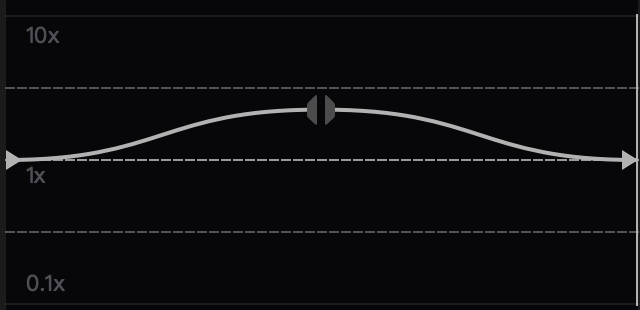
Response
Response Field Handling Flow
-
Handle
Public Response FieldsParse and validate the
Public Response Fields, checking the status code or response message to ensure the request is successful and error-free. -
Handle
Business Response FieldsIf the
Public Response Fieldsare valid and error-free, proceed with processing the business logic in theBusiness Response Fields.
Public Response Fields
Viewing Public Response Fields and Error CodesBusiness Response Fields
| Field | Type | Description |
|---|---|---|
data | object | The content of the result data returned. |
+video | string | Returns the base64 encoded string of the generated video. |
Response Example
{
"request_id": "",
"log_id": "",
"error_code": 0,
"error_msg": "",
"error_detail": {
"status_code": 200,
"code": "",
"code_message": "",
"message": ""
},
"data": {
"video": ""
}
}