Security Check
Initializing security check…
This usually takes a second.
Transform Photos into Art with Photo to Sketch AI
Upload a portrait, click generate, and watch our photo to sketch AI render authentic pencil lines in seconds.
Local History
Cached results on this device — download before clearing browser data.
Drag & Drop or Click to Upload
JPEG / JPG / PNG · Max 3MB · 100-2000px
Photo to Sketch AI examples
Click a sample to load it into the uploader instantly.
Photo to Sketch AI – Free Online Pencil Drawing Converter
Photo to sketch online free with AILabTools. Use our AI tool to instantly make pencil drawings from images—clean lines and shading. No design skills required!



Photo to Sketch AI Made for Storytellers and Designers
Transform portraits, selfies, and product shots into hand-drawn sketches without learning illustration techniques. Upload once and explore multiple sketch aesthetics instantly.

Turn Any Portrait into Photo to Sketch AI Pencil Art in Seconds
Upload a simple photo and watch our photo to sketch AI trace contours, hair strands, and highlights automatically. No brushes, no layers—just instant art ready for your next creative project.
Choose AI Pencil Sketch Shading That Fits Your Story
From fine pencil lines to charcoal-inspired shading, the AI keeps facial expression and lighting intact. Create album covers, posters, and social media graphics that feel hand illustrated.


Preserve Emotion in Every Line with the AI Sketch Maker
The photo to sketch AI respects skin texture, smiles, and gaze direction so every sketch feels personal. Perfect for gifts, client mockups, or character concepts.
Export AI Pencil Sketches Ready for Print or Sharing
Download high-resolution sketches for posters, invitations, brand assets, or social stories. Each render keeps transparent backgrounds optional for seamless composition.

How the Photo to Sketch AI Converter Works
Our conversion pipeline understands the structure of your portrait before recreating it with digital pencil strokes.
Upload a portrait photo to the photo to sketch converter
Drop in any JPEG or PNG photo that meets the photo to sketch AI guidelines and preview it instantly.
Let the photo to sketch AI draw the pencil sketch
Our photo to sketch AI engine analyses outlines, lighting, and contour before generating the pencil sketch.
Download and share your AI pencil sketch
Review the AI-generated sketch, refine if needed, then save it for social posts, illustrations, or gifts.

Who Benefits from the Photo to Sketch AI Converter
Portrait Photographers Offering AI Pencil Sketches
Deliver extra value to clients by converting portraits into stylish pencil sketches. The photo to sketch converter helps you offer creative add-ons without manual illustration.
Social Media Creators Using the Photo Drawing Converter
Stand out on Instagram, TikTok, and Pinterest with eye-catching sketch aesthetics. The photo to sketch AI produces artwork-ready content in seconds for your feed or stories.
Product Designers Prototyping with an AI Sketch Maker
Visualize concepts quickly by turning reference photos into simplified line art. Use the converter when you need sketch-style mockups for packaging, branding, or UI inspiration.
Gift Makers & Print Shops Selling Portrait Sketch Online
Create personalized cards, posters, and canvas prints by running client photos through the photo to sketch converter. Offer unique keepsakes without hiring an illustrator.
Educators & Students Learning with a Pencil Sketch Generator
Use pencil sketch conversions as visual aids for art lessons or design coursework. The AI sketch generator makes it easy to analyze shading, contours, and proportions.
Marketing Teams Refreshing Campaigns with Photo to Sketch AI
Refresh campaign visuals with artistic sketch versions of brand photography. Drop images into the photo to sketch AI and generate assets for ads, blogs, and landing pages.
What Users Say About Our Photo to Sketch AI Converter
“The photo to sketch converter turned my engagement photos into beautiful pencil art in seconds. Clients are obsessed with the results!”
Lena M.
Portrait Photographer
“I create weekly social content and the AI sketch generator keeps my posts fresh. It looks hand-drawn but takes zero time.”
Andre F.
Content Creator
“We use the photo to sketch AI to produce concept art for storyboards. It nails the mood and saves us hours every week.”
Maya K.
Creative Director
Photo to Sketch AI FAQs and Pencil Sketch Tips
Get quick answers about our AI pencil sketch generator before you upload your next portrait.
How does the photo to sketch AI work?
The photo to sketch AI analyses contours, lighting, and facial details before recreating a realistic pencil drawing. No manual tracing or filters are required—our AI pencil sketch generator handles the line work automatically.
What image formats and sizes should I upload?
For the best sketch results, upload a front-facing portrait in JPEG or PNG under 3MB with a resolution between 100px and 2000px. Clear lighting helps the AI pencil sketch maker preserve shading and texture.
Can I use the pencil sketch output commercially?
Yes. You can download and use the AI-generated pencil sketches for personal or commercial projects such as posters, storyboards, or social media campaigns. Credit to AILab Tools is appreciated but not required.
How long does the AI sketch generator take to process?
Most conversions complete within a few seconds. If the queue is busy or your file is large, the photo to sketch AI may take slightly longer, but you can monitor progress directly in the interface.
More AI Tools to Support Your Photo to Sketch Workflow
Continue your creative workflow with additional AI image tools that complement the photo to sketch AI experience.

AI Cartoon Generator
Discover more AI solutions to stylise, retouch, or enhance your visuals in just a few clicks.
Try now →
Photo to Painting
Discover more AI solutions to stylise, retouch, or enhance your visuals in just a few clicks.
Try now →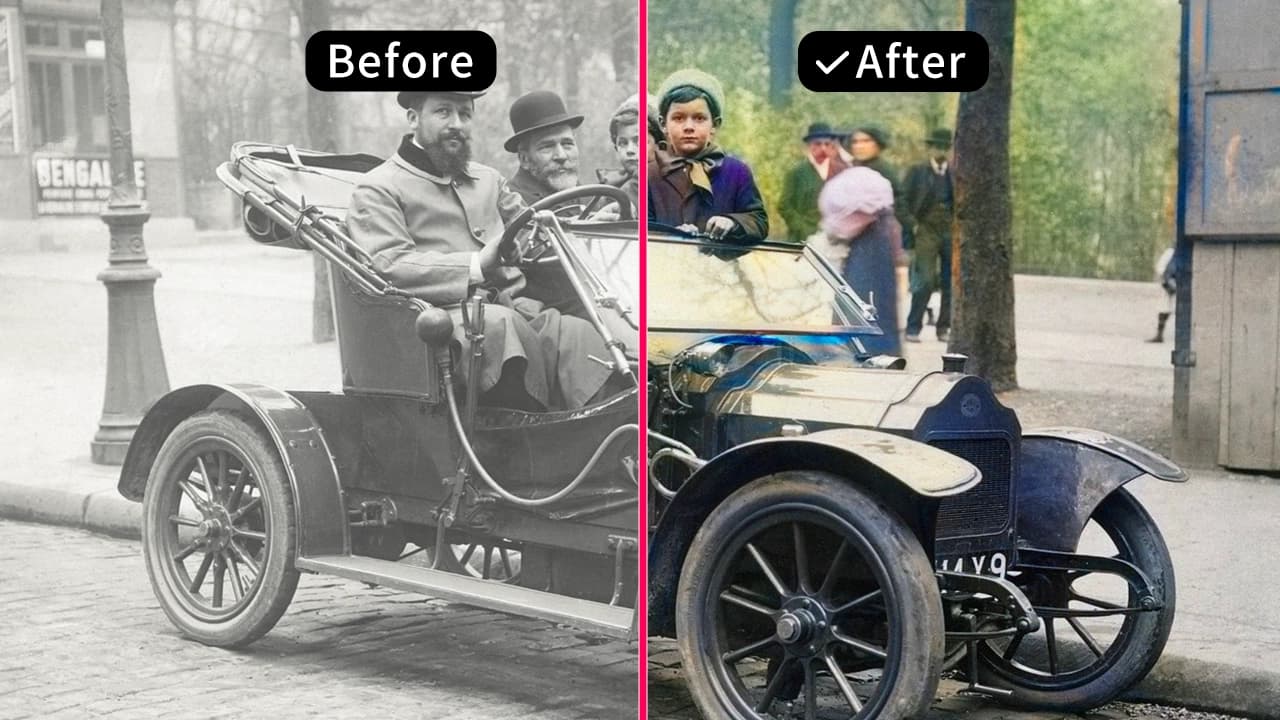
AI Photo Colorize
Discover more AI solutions to stylise, retouch, or enhance your visuals in just a few clicks.
Try now →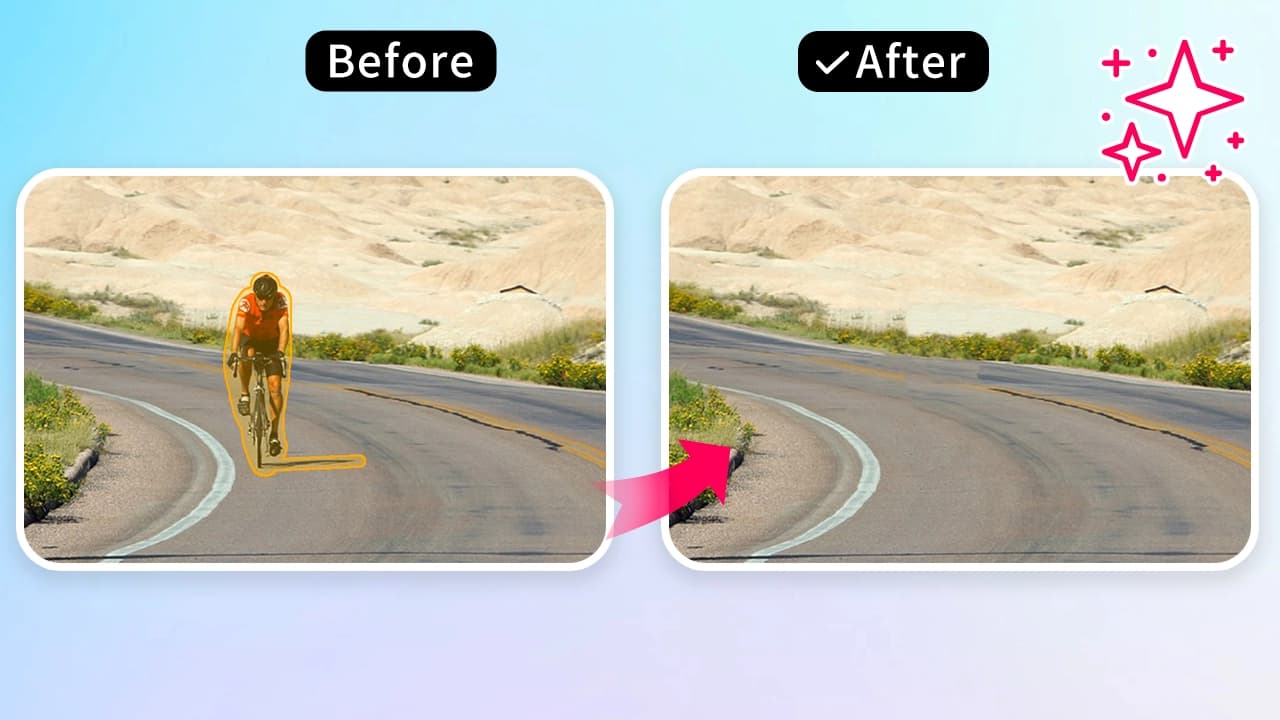
Image Erasure
Discover more AI solutions to stylise, retouch, or enhance your visuals in just a few clicks.
Try now →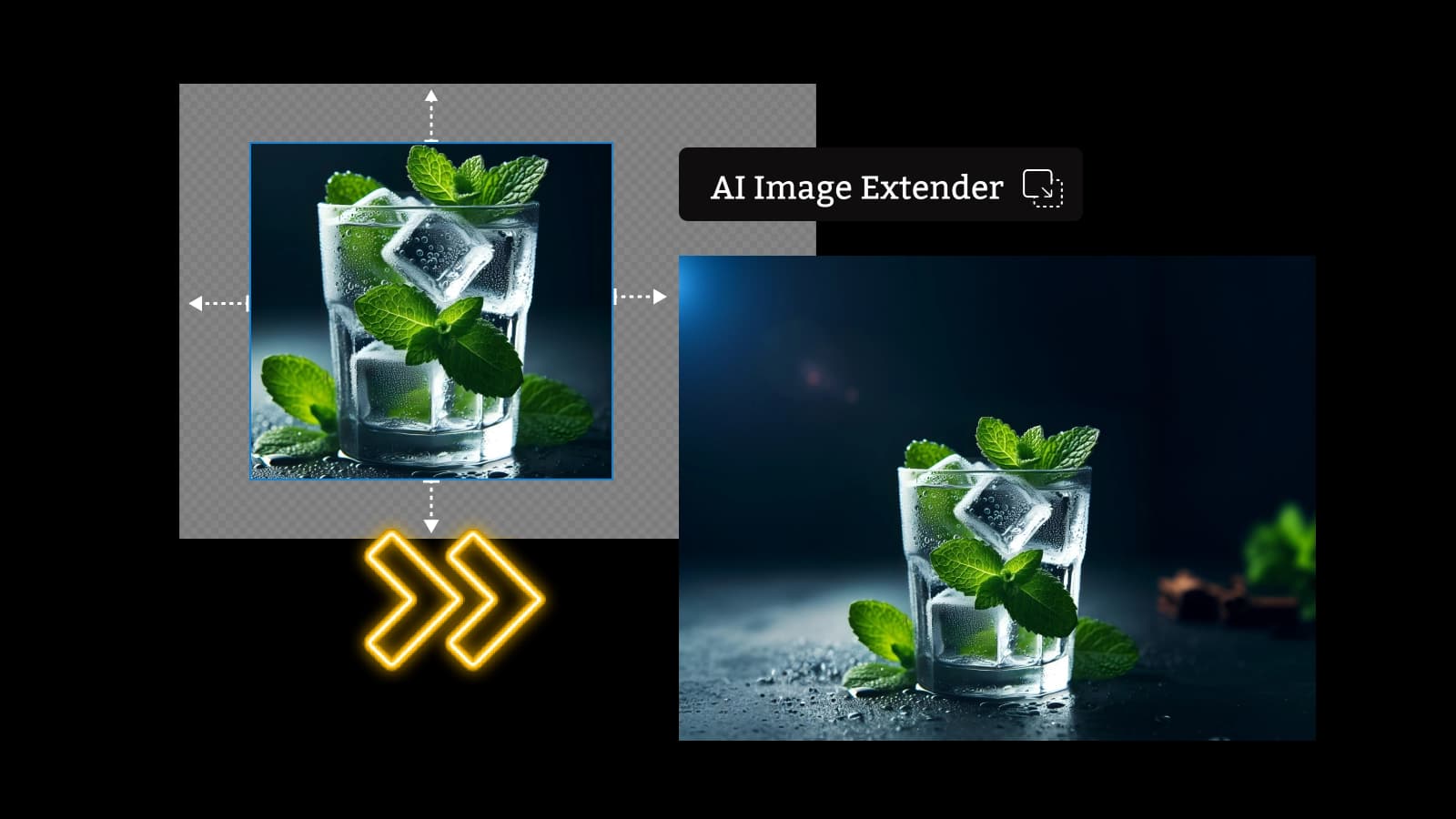
AI Image Extender
Discover more AI solutions to stylise, retouch, or enhance your visuals in just a few clicks.
Try now →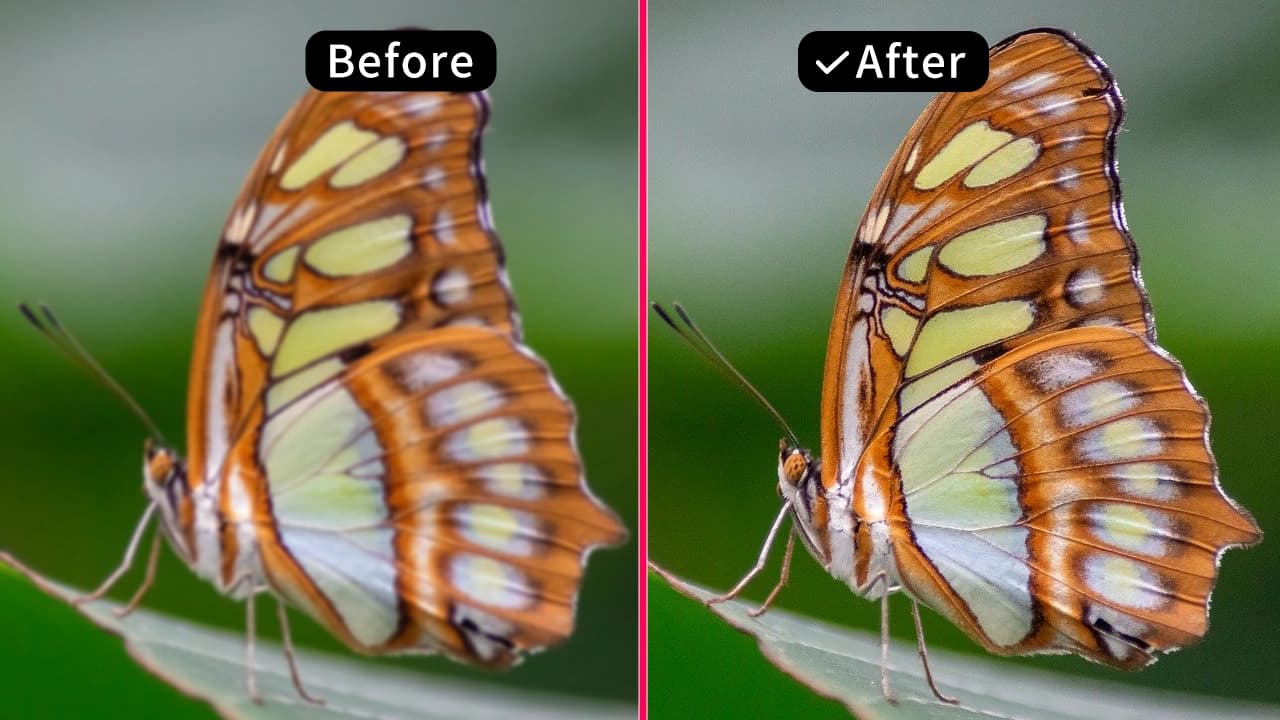
Image Upscaler
Discover more AI solutions to stylise, retouch, or enhance your visuals in just a few clicks.
Try now →