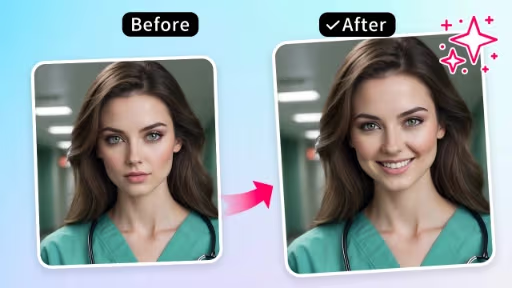Start by uploading the photo you want to enhance. The tool supports popular formats like JPEG and PNG, making it easy to get started quickly and efficiently.
Face Filters
Using advanced AI technology, instantly apply filter effects to images for a refreshed and enhanced look with just one click.





Quickly switch to White Tea filter for a calming touch
Quickly switch to Fair filter for a smooth complexion
Quickly switch to Early Summer filter for a lively vibe
Quickly switch to Tokyo filter for a modern urban vibe
Quickly switch to Confession filter for a soft romantic touch
Quickly switch to Warm Sun filter for a cozy look
Quickly switch to Rose filter for a soft hue
Quickly switch to Clear filter for a bright look
Quickly switch to Translucent filter for a fresh and airy feel
Quickly switch to Mint filter for a fresh feel
Quickly switch to Basic filter for a clean look
Quickly switch to Heartbeat filter for an emotional tone
Quickly switch to Matte Grey filter for a sophisticated tone
Quickly switch to Cherry Pudding filter for a playful look
Quickly switch to Natural filter for a realistic effect
Quickly switch to Light Breeze filter for a refreshing touch
Quickly switch to Black & White filter for a classic contrast
Quickly switch to Fruit filter for a colorful feel
Quickly switch to Love filter for a dreamy romantic feel
Quickly switch to Winter filter for a frosty atmosphere
Quickly switch to Photo filter for a timeless effect
Quickly switch to Summer filter for a bright and warm vibe
Quickly switch to Fragrance filter for a subtle elegance
Quickly switch to Enchantment filter for a mysterious charm
Quickly switch to Thrill filter for an exciting and vivid look
Quickly switch to Beach filter for a sun-kissed vibe
Quickly switch to Street filter for a casual look
Quickly switch to Sweet filter for a soft and endearing feel
Quickly switch to First Kiss filter for a light and romantic tone
Quickly switch to Afternoon filter for a calm and soft feel
Quickly switch to Energy filter for a vibrant and dynamic touch
Quickly switch to Hazy filter for a soft and dreamy atmosphere
Quickly switch to Vivid filter for a burst of vibrant color
Quickly switch to Fashion filter for a trendy look
Quickly switch to Bubble filter for a playful and light touch
Quickly switch to Lemon filter for a fresh look
Quickly switch to Cotton Candy filter for pastel tones
Quickly switch to Stream filter for a fresh feel
Quickly switch to Elegant filter for a graceful and refined look
Quickly switch to Coffee filter for a warm atmosphere
Quickly switch to Bud filter for a youthful touch
Quickly switch to Passion filter for a bold and warm feel
Quickly switch to Warming filter for a gradual warm tone
Quickly switch to Breakfast filter for a cozy feel
Quickly switch to White Tea filter for a refreshing touch
Quickly switch to Pale filter for a soft skin tone
Quickly switch to Sundae filter for a sweet look
Quickly switch to Forest filter for a green atmosphere
Quickly switch to Surf filter for an oceanic vibe
Quickly switch to Milk Coffee filter for a creamy tone
Quickly switch to Crisp filter for enhanced details
Quickly switch to Breeze filter for an airy feel
Quickly switch to Sunset filter for a golden glow
Quickly switch to Water Light filter for a radiant glow
Quickly switch to Japanese Style filter for a soft aesthetic
Quickly switch to Starlight filter for a sparkling night look
Quickly switch to Sunshine filter for a warm atmosphere
Quickly switch to Leaves filter for an autumn look
Quickly switch to Vitality filter for an energetic feel
Quickly switch to Sweetheart filter for a lovely and tender touch
Quickly switch to Light Breeze 2 filter for a refreshing feel
Quickly switch to Spring filter for a floral touch
Quickly switch to Rome filter for a classic touch
Quickly switch to Fresh filter for a youthful and lively look
Quickly switch to Breeze filter for a cool feel
Quickly switch to Warm filter for a cozy and comforting feel
Quickly switch to Ocean filter for a blue sea vibe
Quickly switch to Mysterious filter for an enigmatic feel
Quickly switch to Retro 1 filter for a vintage vibe
Quickly switch to Retro 2 filter for a nostalgic look
Quickly switch to Snow Peak filter for a cool wintery vibe
Quickly switch to Sunlight filter for a warm glow
Quickly switch to Cloud filter for a dreamy look
Quickly switch to Radiance filter for bright colors
Quickly switch to Film filter for a classic filmic feel
Quickly switch to Nostalgia filter for a sentimental tone
Quickly switch to Cheese filter for a smooth feel
Quickly switch to Butterfly filter for a playful feel
How to Use the Face Filters Tool to Instantly Transform Your Photos?
The Face Filters tool utilizes advanced AI technology to intelligently recognize image content and apply various filter styles with just one click. It offers a wide range of filter effects, including Tokyo, Rome, Rose, Black & White, Beach, Street Photography, and many more. Additionally, you can flexibly adjust the filter intensity to achieve the perfect look, making your photos stand out with unique visual charm.
After uploading, select your desired filter style, such as Tokyo, Rose, or Black & White. Adjust the filter intensity to your liking, and the AI will instantly apply the effect, giving your image a fresh and polished look.
Once the filter is applied, preview your edited image. When you're satisfied with the result, download the image and share it on social media or keep it for personal use, showcasing your enhanced and personalized photos.
Choose a photo filter that you like
We found that there are actually many tools on the Internet to add filters to photos, but these are more professional filter tools are more complicated for us to use and take a lot of time and effort to learn. This tool contains a variety of filter styles for you to choose from.

How to use portrait photo filters
How to use AILabTools Photo Filter tool to set filters for portrait photos? Follow the steps below to complete the process. Step 1: "Upload a photo", select the photo you want to set a filter on your computer or phone storage and upload it to our tool. Step 2: "Set Filter", select the preferred filter style on our tool and click OK to start setting the filter. Step 3: "Download", after a few seconds you will get a photo with filters already set, you can save the photo to your computer locally by clicking the download button.

Face Filters API Interface
Unlock Unlimited Possibilities with One-Click Access to World-Class AI Services.
Offering 50+ high-performance APIs, supporting various application scenarios, and continuously updating to meet evolving demands.
System stability exceeds 99%, ensuring continuous operation and minimizing downtime.
APIs are designed for simplicity, enabling quick integration, significantly saving development time and costs.
Uploaded and generated files are automatically deleted within 24 hours, used only for result generation, ensuring data security.
Providing one-on-one professional support, quickly resolving technical issues through a ticketing system, ensuring efficient assistance.
Recommended Tools: Face Filters & Special Effects
FAQ on How to Apply Face Filters
How does AI achieve one-click filter style switching?
Our AI technology can intelligently recognize image content and easily switch between various filter styles with just one click. Whether you want Tokyo, Rome, Rose, Black & White, Beach, or Street Photography effects, AI can quickly apply and adjust the image style, giving it a fresh new look.
What filter styles are supported?
We offer dozens of filter effects, including Tokyo, Rome, Rose, Black & White, Beach, and Street Photography. These filter styles provide unique visual effects for your images, suitable for different scenes and needs.
Can the intensity of the filters be adjusted?
Yes, our filter effects support flexible adjustment of intensity. Users can modify the strength of the filters based on their needs to achieve the most desirable image effect.
What privileges do paid users enjoy?
Paid users can use all filter effects without restrictions, provided they have sufficient credits. They also enjoy more daily free trials and priority processing, ensuring faster delivery of results.
How long will the uploaded images be stored?
All uploaded images and processed results will be automatically deleted from our servers within 24 hours, ensuring the privacy and security of your data. During this period, you can download the processed images.
How to access the filter function through the API?
Our product supports API access. Developers can easily call the filter function through the API, integrating it into their websites or applications, with flexible adjustment of filter styles and intensity to meet users' personalized needs.
Does the system currently support batch filter processing?
At present, our system does not support batch processing. Users can process images one by one, but we may consider adding batch processing in the future to meet larger-scale processing needs.
How fast is AI in applying filters?
The speed of AI in processing filter effects depends on the size and complexity of the image. Typically, applying filter effects takes only a few seconds to a few minutes, with paid users enjoying faster processing speeds.
Will using filters affect the original quality of the image?
Our filter effects are designed to enhance the visual appearance of the image while maintaining its original quality. Applying filters will not reduce the image's sharpness or resolution, ensuring that the quality remains unaffected.
User Reviews: About Face Filters Service
This AI filter switching tool is simply my photography magic! I can switch to various filters with one click, from Tokyo to Cherry Pudding, instantly refreshing my photos. I especially love the 'Early Summer' filter; its fresh feel perfectly matches my travel photos!

Every photo I share on social media has become more attractive! Using the 'Black and White' and 'Transparent' filters adds an artistic touch to my portraits. The ability to adjust the filter intensity is very practical, allowing for flexible adjustments based on different scenes, and the effect is natural!

I’m a content creator, and this AI filter switching tool has really helped me a lot! The 'Old Tone 1' and 'Film' filters allow me to quickly achieve a vintage effect, instantly enhancing the artistic feel of my photos, and my clients are very satisfied!

After trying so many filters, I think this AI tool is fantastic. The 'Sweet Mint' and 'Sea Water' filters are perfect for my summer photos, fresh and vibrant, especially suitable for sharing with friends. The adjustable filters also allow me to maintain the natural style of my photos.