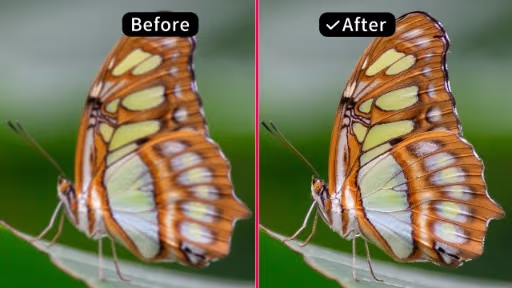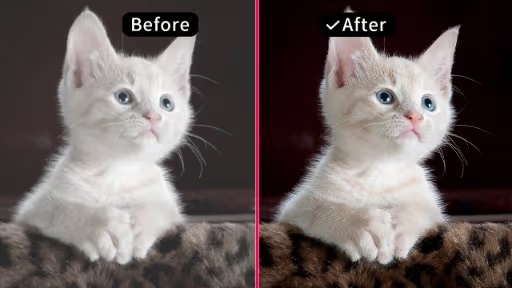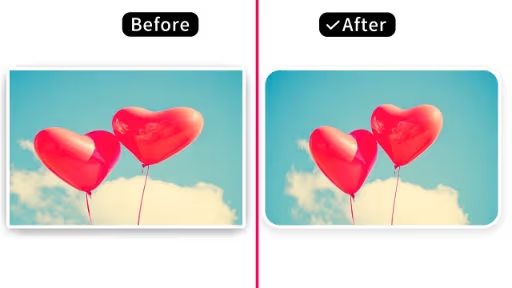Click the upload button to select the image from which you want to remove the background. The AI tool will automatically detect the main subject in the image.
Background Remover
Utilizing advanced AI technology, intelligently identify the main elements of an image to quickly and accurately remove the background with one click.







Experience AI-powered background removal in one click, simplify your editing
Try AI portrait background removal for free, highlight your subjects
Online product background removal, optimize your product images
Experience food background removal, make your dishes stand out
One-click apparel background removal, enhance fashion images

How to Use the Background Remover Tool?
The AILab Tools Background Remover tool uses advanced AI technology to intelligently recognize the main elements in an image and remove the background with a single click. Whether it's for portraits, products, food, or clothing, the tool efficiently removes the background. Follow these three steps to easily remove backgrounds and enhance your images.
Click the start processing button, and the AI will automatically remove the background. You can select the type of background removal, such as portrait, product, or food.
Once the processing is complete, you can preview the result and click the download button to save the image with the background removed.
Remove backgrounds or cut out individual portraits for human images
Whether removing a selfie background or cutting out an avatar photo, AILabTools background removal works well with challenging edges (such as more burdensome to handle hair). It is the go-to tool for creating transparent background images for your profile.

Remove background from vehicle pictures - Easy to make professional car show pictures
As a car dealer, we always want to create neutral backgrounds for our car ads, but removing the original image backgrounds is a headache for us, now AILabTools Background Remove provides us with a professional processing platform that can accurately remove the background elements from car images in a short time. It saves us a lot of time and effort in post-production advertising.

Remove background from product images - Create professional product images
A professional online store product image is crucial to improve user experience. Currently, some e-commerce platforms restrict merchants to create only product images with white or solid color backgrounds to improve user experience; how can you quickly remove the background of a product image? Here, you can quickly get an image without a background in seconds with just one click; the AILabTools image background removal tool will save you a lot of time.

AILabTools background remover - Powerful assistant for graphic UI designers
As graphic UI designers, we often look for free images on the Internet to use in our design work, but sometimes we need to spend a lot of energy and time to remove the background of these images and replace them with the background we want. Now AILabTools image background removal tool can quickly help you to do this work to save a lot of time for you to do other work.

Background Removal API
Unlock Unlimited Possibilities with One-Click Access to World-Class AI Services.
Offering 50+ high-performance APIs, supporting various application scenarios, and continuously updating to meet evolving demands.
System stability exceeds 99%, ensuring continuous operation and minimizing downtime.
APIs are designed for simplicity, enabling quick integration, significantly saving development time and costs.
Uploaded and generated files are automatically deleted within 24 hours, used only for result generation, ensuring data security.
Providing one-on-one professional support, quickly resolving technical issues through a ticketing system, ensuring efficient assistance.
Background Removal Recommended Tools
FAQ on How to Remove Background Using AI Background Remover
How Does AI Background Removal Technology Work?
We use advanced AI technology that intelligently identifies the main elements in an image and quickly removes the background. Whether it's a general image, portrait, product, food, or clothing background, the AI precisely processes it, helping users easily obtain a transparent or distraction-free image.
What Types of Background Removal Are Supported?
Our AI system supports multiple types of background removal, including general background removal, portrait background removal, product background removal, food background removal, and clothing background removal. The AI accurately recognizes and removes the background based on the image characteristics in different scenarios.
What Features Can Free Users Experience?
Free users can experience AI background removal, but the number of free attempts per day is limited. To get more free attempts and unlock all background removal effects, you can choose to upgrade to a paid user.
What Are the Benefits for Paid Users?
Paid users, as long as they have enough credits, can use all background removal effects without restrictions. Additionally, they enjoy more daily free attempts, faster processing speeds, and priority access to AI results.
How Long Is Processed Image Data Stored?
All processed images are automatically deleted from our servers within 24 hours. Users can download the results within this time frame, ensuring the privacy and security of their data.
Does the API Support Background Removal?
Yes, our API supports all types of background removal. Developers can integrate this service via the API to achieve automated background removal, suitable for general images, portraits, products, food, and clothing.
Is Batch Image Processing Currently Supported?
At present, our system does not support batch image processing. Users or developers can process one image at a time via the API or platform, and we may consider adding batch processing in the future.
How Is My Data Privacy and Security Ensured?
We take user privacy very seriously. All uploaded images and processed results are automatically deleted within 24 hours, ensuring that your data is not stored or shared. Our system follows strict data security protocols to ensure the safety of your images.
How Fast Is AI Background Removal Processing?
Processing time depends on the size and complexity of the image. Typically, AI background removal is completed within a few seconds to a few minutes. Paid users enjoy faster processing speeds and priority.
How Do I Integrate Background Removal via API?
Developers can easily integrate background removal using our API documentation. Although batch processing is not currently supported, the API is simple to use and supports efficient single-image processing, making it ideal for developers and businesses.
User Reviews About Background Removal
As a photography enthusiast, this background removal tool truly surprised me. I used it to process some portrait photos, and the AI background removal technology not only precisely removed the image background but also preserved the hair details, especially the strands, handled very naturally. The results far exceeded my expectations! Ideal for photo portrait extraction.

The results of food background removal were amazing! I used this tool to process food photos, and after the AI automatically removed the background, the food became more prominent and visually appealing. Perfect for restaurant menus and food blogs—highly recommended for those in the food industry.

This AI background remover supports multiple image types and is very convenient! I processed product photos and clothing display images, and the AI background removal was fast and precise. The final images were clean and sharp after the background was removed. A must-have tool for designers.

I used this tool to process images with complex backgrounds, and the AI background removal quickly removed the background while retaining the subject's details perfectly. After comparing it with other tools, I found it excels in edge handling and detail preservation. Highly recommended for complex image processing!